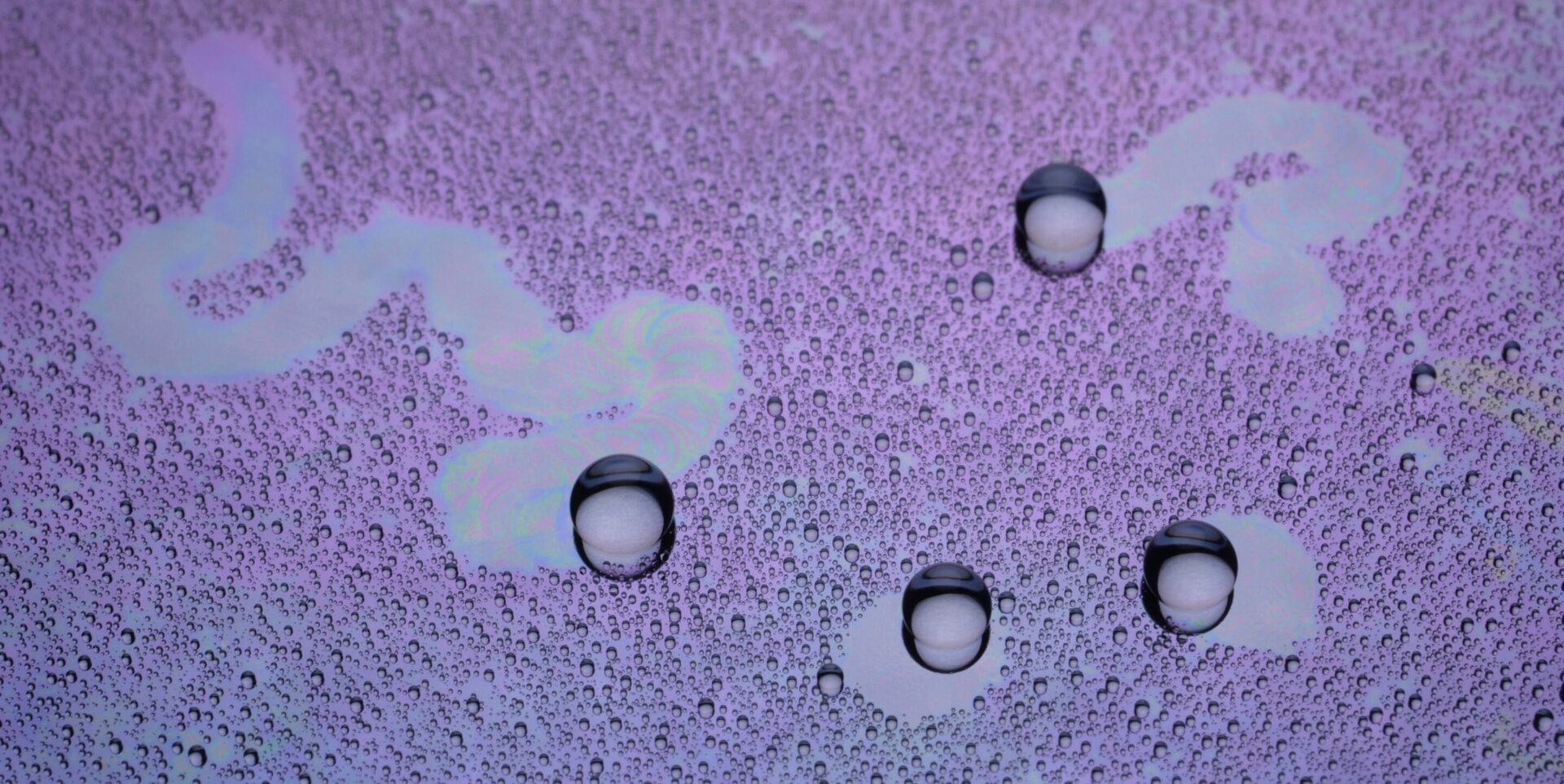Not in Canada, Australia, UK???
I’m paying $5 a month, and my connection is 1,000 times faster.
You’re probably paying something like $60 a month for high-speed Internet.
I’m paying $5 a month, and my connection is 1,000 times faster.
Your iPad can’t play Flash videos on the Web. Mine can.
Your copy of Windows needs constant updating and patching and protection against viruses and spyware. Mine is always clean and always up-to-date.
No, I’m not some kind of smug techno-elitist; you can have all of that, too. All you have to do is sign up for a radical iPad service called OnLive Desktop Plus.
It’s a tiny app — about 5 megabytes. When you open it, you see a standard Windows 7 desktop, right there on your iPad. The full, latest versions of Word, Excel, PowerPoint, Internet Explorer and Adobe Reader are set up and ready to use — no installation, no serial numbers, no pop-up balloons nagging you to update this or that. It may be the least annoying version of Windows you’ve ever used.
That’s pretty impressive — but not as impressive as what’s going on behind the scenes. The PC that’s driving your iPad Windows experience is, in fact, a “farm” of computers at one of three data centers thousands of miles away. Every time you tap the screen, scroll a list or type on the on-screen keyboard, you’re sending signals to those distant computers. The screen image is blasted back to your iPad with astonishingly little lag.
There’s an insane amount of technology behind this stunt — 10 years in the making, according to the company’s founder. (He’s a veteran of Apple’s original QuickTime team and Microsoft’s WebTV and Xbox teams.) OnLive Desktop builds on the company’s original business, a service that lets gamers play high-horsepower video games on Macs or low-powered Windows computers like netbooks.
The free version of the OnLive Desktop service arrived in January. It gives you Word, Excel and PowerPoint, a few basic Windows apps (like Paint, Media Player, Notepad and Calculator), and 2 gigabytes of storage.
Read more . . .
Bookmark this page for “windows on iPad” and check back regularly as these articles update on a very frequent basis. The view is set to “news”. Try clicking on “video” and “2” for more articles.