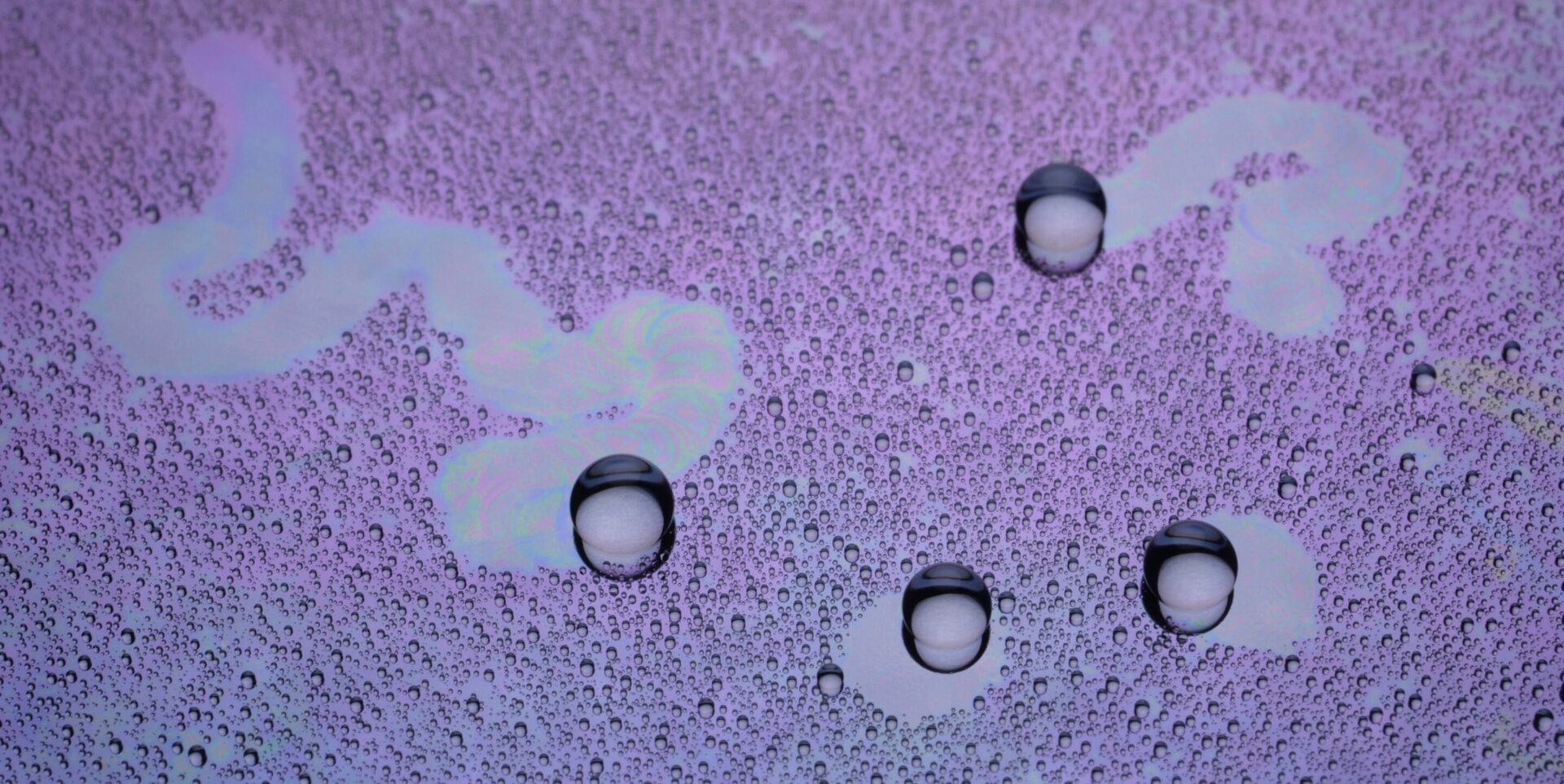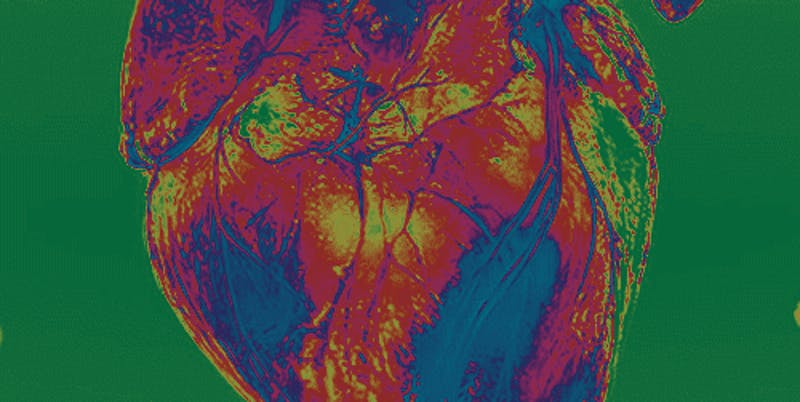People pitch me on new apps all the time, but Al Gore doesn’t do it that often. In fact, only once — last week.
I took the bait. I met with him and his collaborators on “Our Choice,” a $5 app version (iPhone/iPad/iPod Touch) of Mr. Gore’s 2009 best seller of the same name.
Now, I’ll be frank with you: I must get pitched every other week on some “revolutionary” e-book app that claims to reinvent the book. That usually means it has a couple of video clips in it.
“Our Choice,” though, might actually live up to the boast.
As Mr. Gore puts it, his 2006 book “An Inconvenient Truth” was 90 percent about the climate crisis problem, and only 10 percent about solutions. “Our Choice” swaps that ratio.
It’s all about the steps he thinks we need to take right now to avoid the worst of the climate disaster. It explores all of the factors: solar, wind, nuclear, politics, population, deforestation. It’s vintage Gore: persuasive, careful, reasoned and filled with layman-ized recaps of recent scientific research. If you didn’t know about black carbon, albedo and halocarbons, you will after reading “Our Choice.”
Mr. Gore acknowledges the skeptics, even summarizes their arguments, before trying to demolish them. His message continues to be that we have to act quickly to avoid truly devastating climate problems. ”The United States is still borrowing money from China to buy oil from the Persian Gulf to burn in ways that destroy the planet. Every bit of that’s got to change,” he writes.
The book was published in 2009, but the app version has been updated. It incorporates discussions of the “birther” skeptics, the tsunami in Japan and last year’s Climategate.
But enough about the book. The bigger news is the app.
It’s laid out like a book, with 400 photos, illustrations and charts. It works best on the iPad, of course, but the miniature versions on the iPhone/Touch work surprisingly well, too. In both cases, you can zoom out to see scrolling page miniatures at the bottom of the screen for easy jumping around.
In both apps, the real magic is all the visual elements. You can expand every photo and graphic to fill the whole screen; they look spectacular. At this point, you can interact with them. You can tap the corner of any photo, for example, to see where on the planet it was taken. You can press your finger on a bar of a chart to “explode” it into smaller bars, showing the component data underlying the primary bar. (For example, one bar chart shows the six gases that contribute to the greenhouse effect. Hold your finger on a bar to see it split into smaller bars, showing where those gases come from: transportation, buildings and so on.)