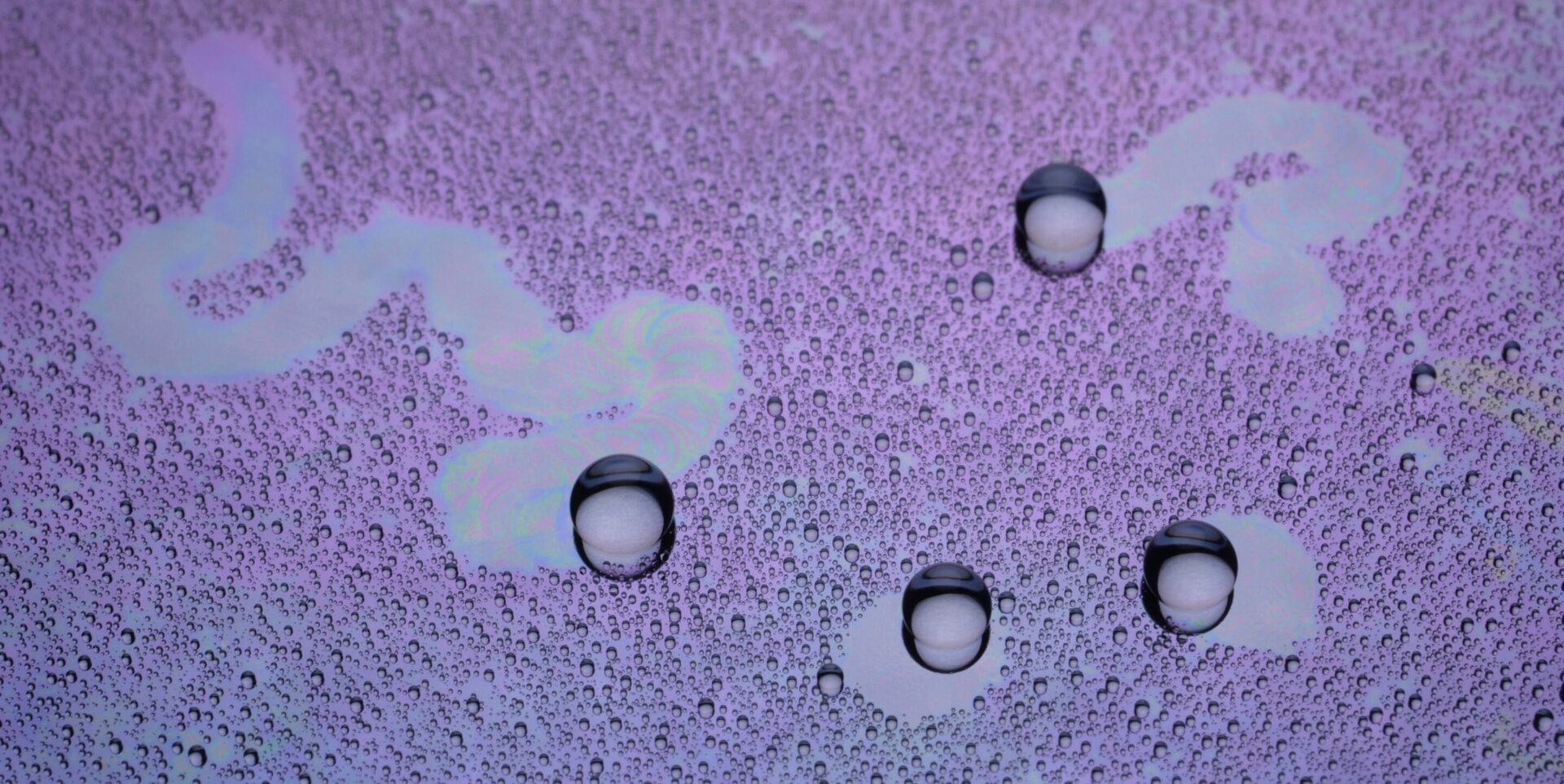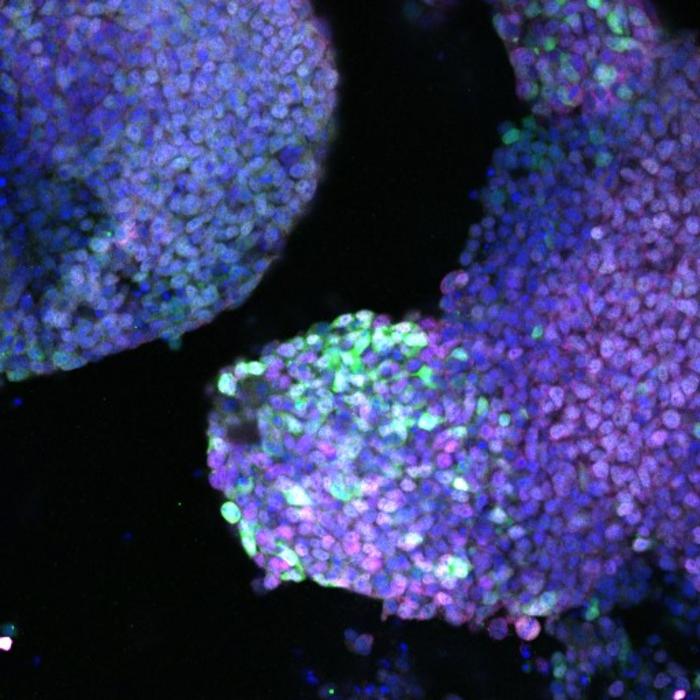In a voice that sounds like yours
Research software from Microsoft synthesizes speech in a foreign language, but in a voice that sounds like yours.
Researchers at Microsoft have made software that can learn the sound of your voice, and then use it to speak a language that you don’t. The system could be used to make language tutoring software more personal, or to make tools for travelers.
In a demonstration at Microsoft’s Redmond, Washington, campus on Tuesday, Microsoft research scientist Frank Soong showed how his software could read out text in Spanish using the voice of his boss, Rick Rashid, who leads Microsoft’s research efforts. In a second demonstration, Soong used his software to grant Craig Mundie, Microsoft’s chief research and strategy officer, the ability to speak Mandarin.
In English, a synthetic version of Mundie’s voice welcomed the audience to an open day held by Microsoft Research, concluding, “With the help of this system, now I can speak Mandarin.” The phrase was repeated in Mandarin Chinese, in what was still recognizably Mundie’s voice.
“We will be able to do quite a few scenario applications,” said Soong, who created the system with colleagues at Microsoft Research Asia, the company’s second-largest research lab, in Beijing, China.
“For a monolingual speaker traveling in a foreign country, we’ll do speech recognition followed by translation, followed by the final text to speech output [in] a different language, but still in his own voice,” said Soong.
The new technique could also be used to help students learn a language, said Soong. Providing sample foreign phrases in a person’s own voice could be encouraging, or easier to imitate. Soong also showed how his new system could improve a navigational directions phone app, allowing a stock synthetic English voice to seamlessly read out text written on Chinese road signs as it relayed instructions for a route in Beijing.