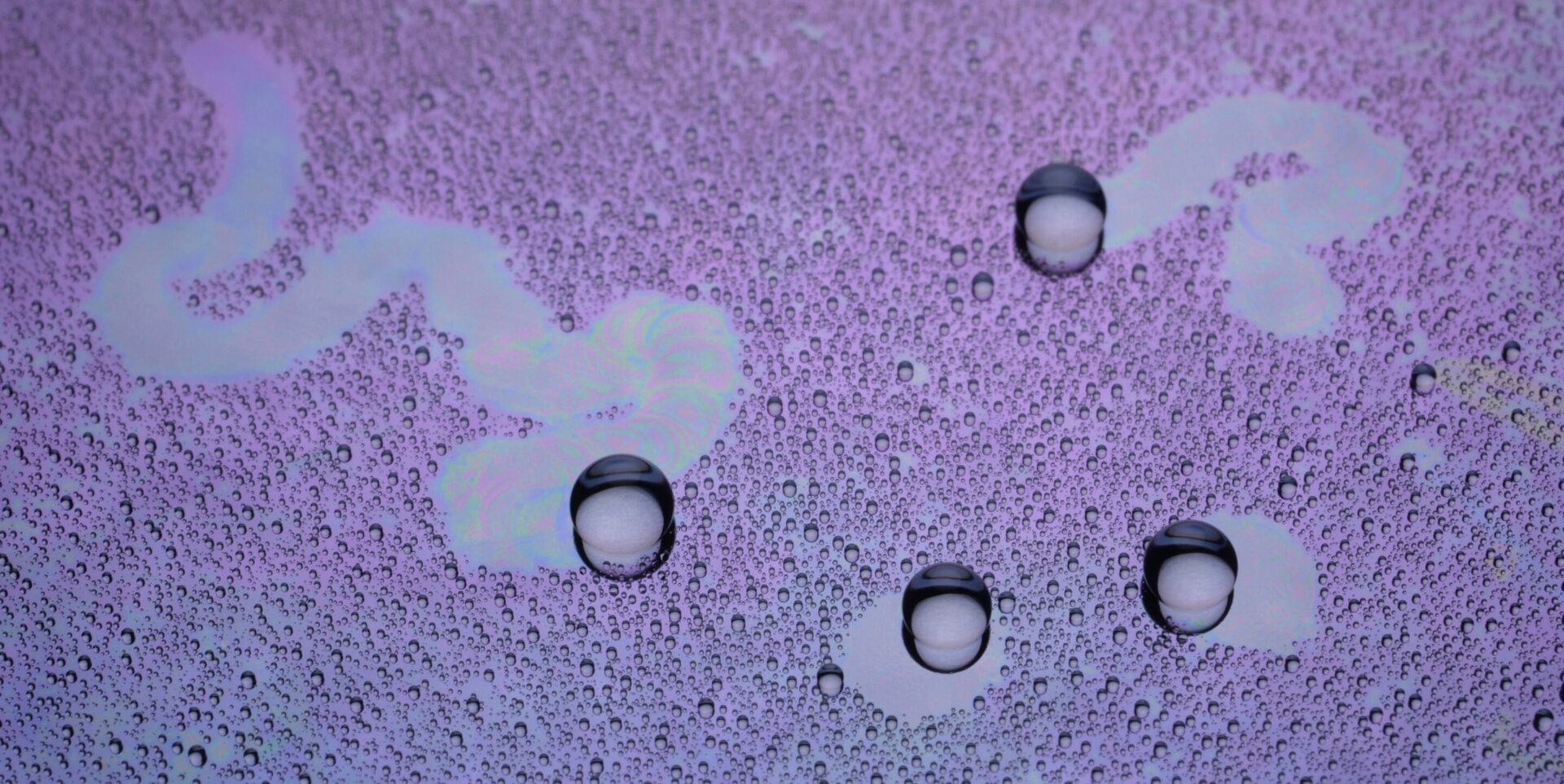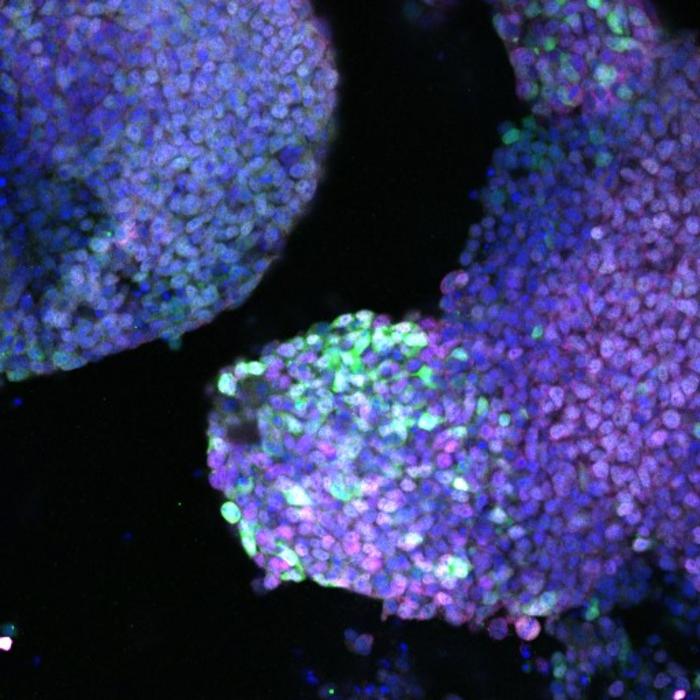Really Using Apple’s Voice Assistant
By now it seems we’re all well aware of the many Easter eggs Apple has left for us in Siri, the intelligent assistant baked into the iPhone 4S. She has enough answers to silly questions to delight you for a weekend or more. Some sites are getting a lot of mileage out of finding each and every amusing answer Siri has up her sleeve.
But once the novelty has worn off, will you really use Siri in your everyday life — or will she fade into the background, an unwanted extra like Apple’s previous iPhone voice control feature? After using the 4S for more than a week, I think Siri will enter our lives in small but vital ways. Most of these are things you could do before, but that required too many cumbersome steps that Siri can easily overcome.
Here’s my shortlist of ways Siri really works for me. If you have an iPhone 4S already, how are you putting her to work? Take our poll and let us know in the comments.
SEE ALSO: Siri Is Impressive, But Still A Work In Progress
2. Siri, Find Coffee. Likewise, typing on a small screen is something you just don’t want to do when you’re caffeine-deprived, especially in a strange town. For more complex restaurant requests later in the day, you’ll probably want to go straight to the Yelp app — but if you just need a java jolt to get started, she can point you at the nearest coffee place. Chances are it’s a Starbucks.
3. Siri, Do You Know The Way To San Jose? Here’s another area where typing takes too damn long (and if you’re doing it on the road, where most of us need directions on the go, typing can kill.) Siri is an effective and reliable shortcut to Google Maps directions. She’d be a lot more effective if she offered to read the directions out ahead of each turn; that would give GPS device manufacturers like TomTom a run for their money. But Siri hasn’t steered me wrong on any city name I’ve tried yet. And yes, putting your question in the form of a song title works too.
Read more . . .
Bookmark this page for “Voice Assistant” and check back regularly as these articles update on a very frequent basis. The view is set to “news”. Try clicking on “video” and “2” for more articles.