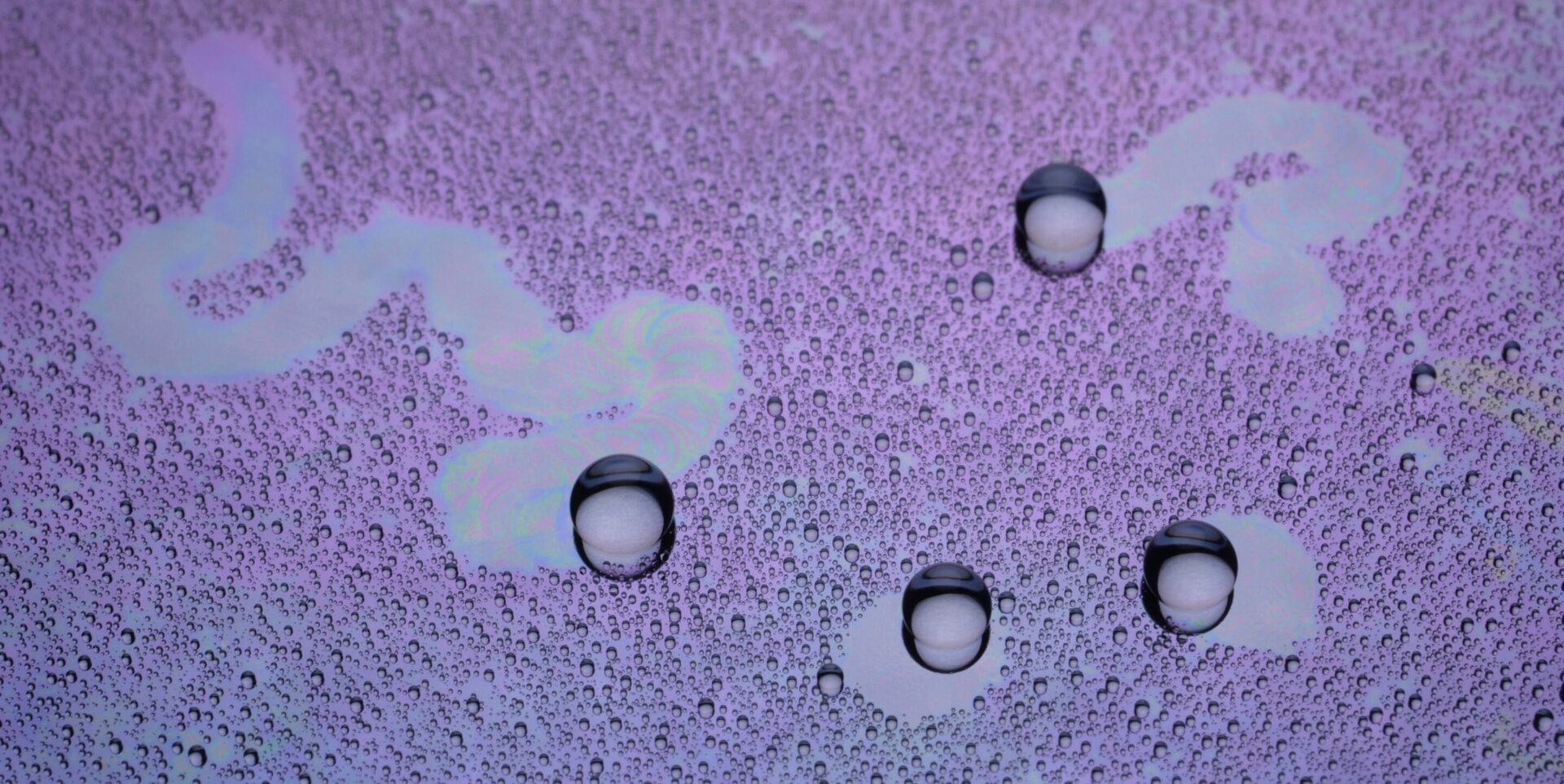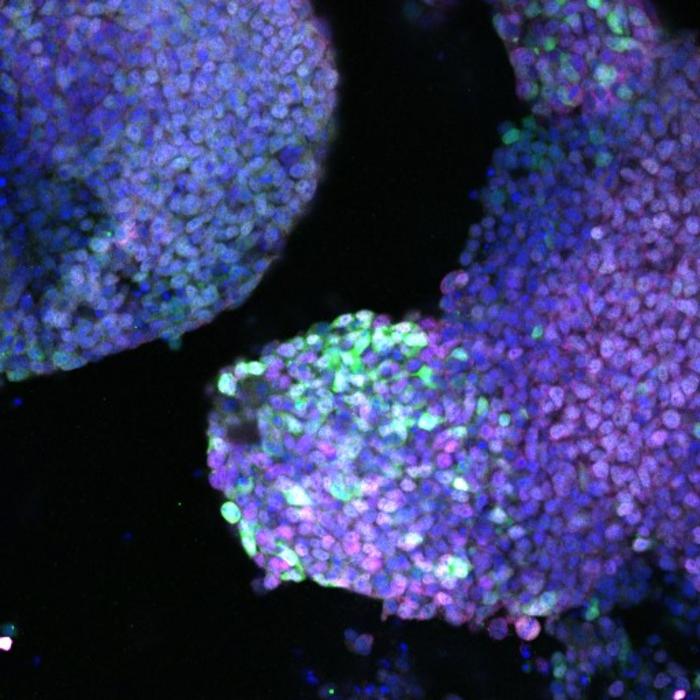The Lonely Planet Offline Translator
The Lonely Planet Offline Translator apps, which are initially being launched in eight languages, is essentially a rebranding of the Jibbigo mobile language translation apps that were first released in September, 2009 with a Spanish-English translator app. Drawing on a libraries of over 40,000 travel-centric words, the apps allow users to enter words, phrases and whole sentences either through typing in text or speaking into the device’s microphone.
Like all current speech recognition apps, results will vary and work best in a quiet environment. In my short time with the French-English app the speech recognition generally works pretty well, successfully recognizing the vast majority of words most of the time. However, there are times when the app struggles with a particular word or phrase which won’t be recognized no matter how many times it is repeated. Keeping the phrases simple and travel related definitely helps in this regard. For those words incorrectly identified it’s easy to select the relevant word and type in the correct one. Oft-used names and places can also be added to the dictionary to improve accuracy.
The apps display the original language words or phrase in the top window and the translation in the window below, speaking the translation so you don’t have to embarrass yourself with faltering pronunciation. There’s also a searchable dictionary for looking up individual words and the apps are also bi-directional providing translations both to and from English to the app’s other language.
Because the libraries are stored on the mobile device, no Wi-Fi or 3G connectivity is needed, but results in the apps taking up a fair chunk of memory on your mobile device. The iOS apps range from 163 MB for the Tagalog-English language app, up to 276 MB for the Iraqi-English app.
Bookmark this page for “translator app” and check back regularly as these articles update on a very frequent basis. The view is set to “news”. Try clicking on “video” and “2” for more articles.
>