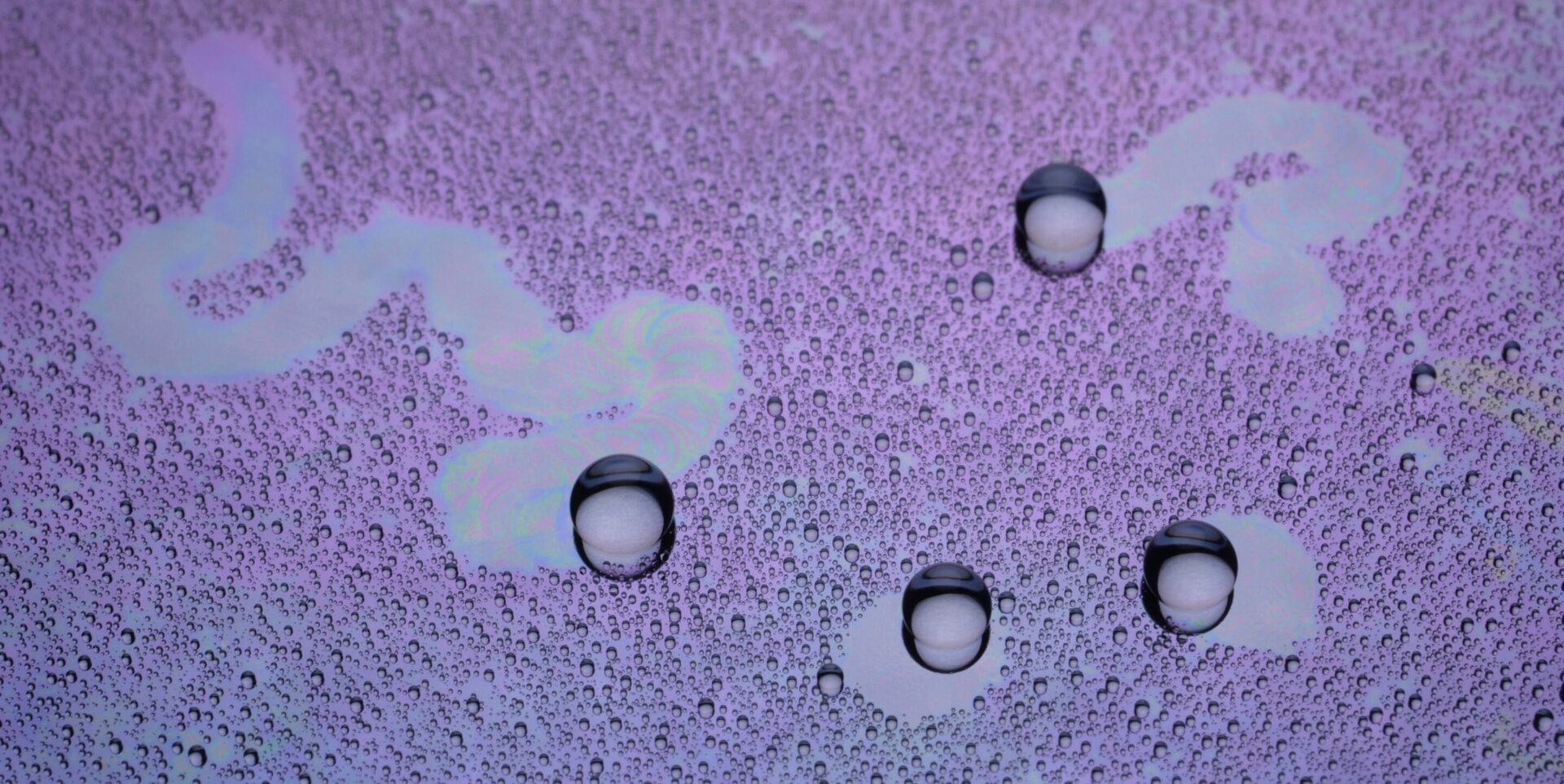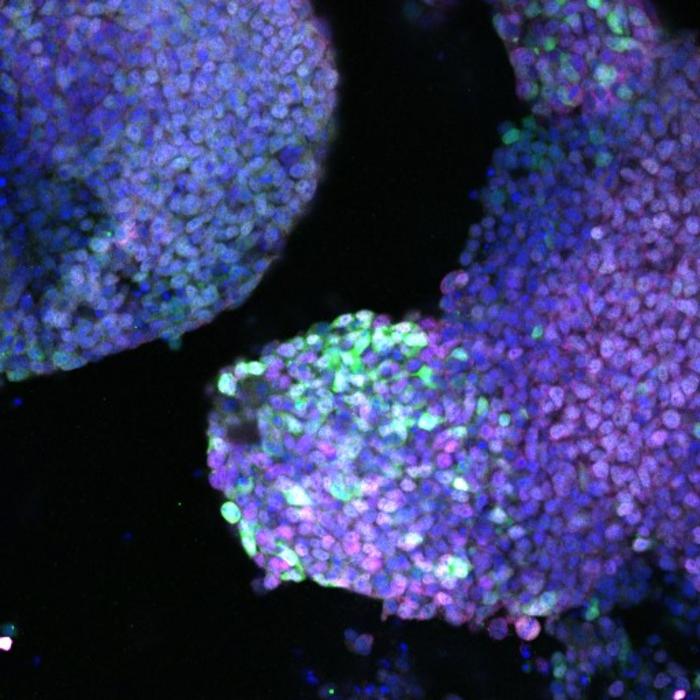The Smarter Cart uses a Kinect sensor synced with a Windows 8 tablet
When Chaotic Moon Labs debuted the Kinect-powered Board of Awesomeness – and its mind-reading offspring, the Board of Imagination – that was apparently just a preview of a more practical product the company had in the works. Grocery store chain, Whole Foods, recently gave a demonstration of Chaotic Moon’s latest device, which uses the same technology in a self-propelled shopping cart. The “Smarter Cart,” as it’s been named, can detect what items are placed in it, match those to a shopping list, and even follow shoppers around the store on its own.
Like Chaotic Moon’s Board of Awesomeness project, the Smarter Cart uses a Kinect sensor synced with a Windows 8 tablet to control its motion, but with one key difference. Instead of having someone actively directing where the device moves, the cart monitors the user and follows them like a lost puppy as they move about the store and pick out their items. The Kinect’s voice recognition is also implemented this time around, so a user can ask the cart for more information – like where specific items are located in the store – or tell it when they are done shopping.
The cart can also track the items placed in it by scanning their bar codes, match them to a pre-made shopping list, and give the total cost of all the items in the basket. It can even detect if the wrong type of item is grabbed and verbally inform the shopper. In a demonstration, a rep placed a box of spaghetti in the cart and was instantly told that it was not gluten-free, which has been specified on the shopping list. With some voice commands, the cart could then tell the rep in what aisle and section the gluten-free spaghetti was located. A shopper could also link the cart to a billing account to pay for everything instantly, and then bag up their groceries and walk right out of the store.
Read more . . .
Bookmark this page for “smart grocery cart” and check back regularly as these articles update on a very frequent basis. The view is set to “news”. Try clicking on “video” and “2” for more articles.