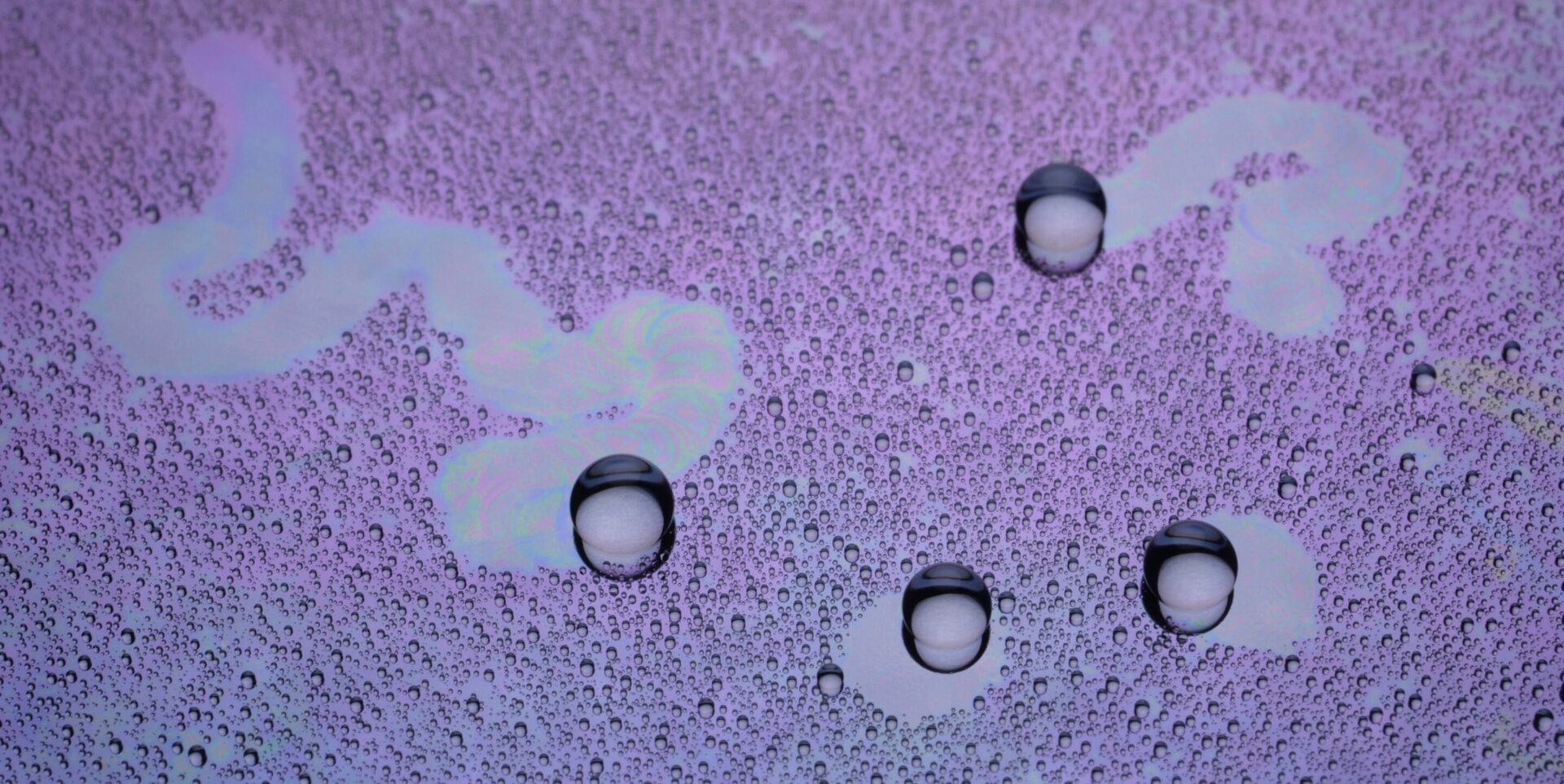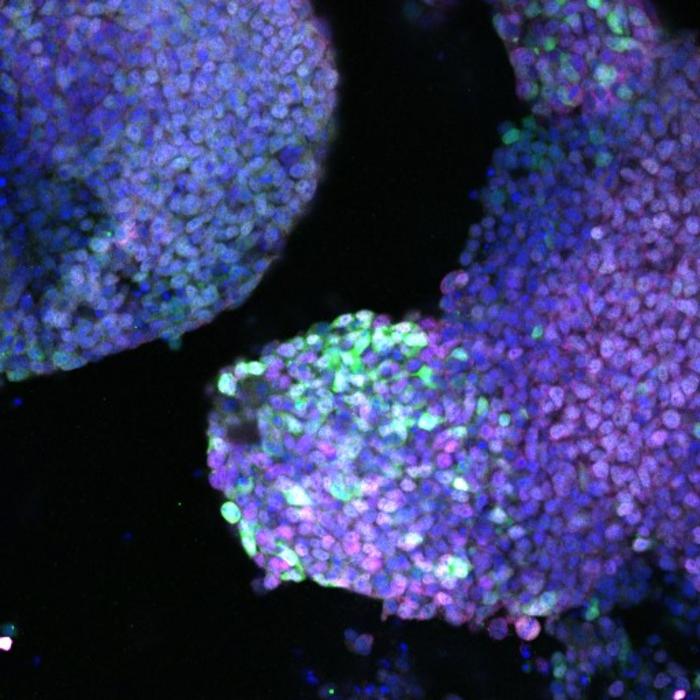- Image via Wikipedia
Those old enough to remember the command line interfaces of yesteryear are only too aware of what a godsend the Graphical User Interfaces (GUI) of today are. However, the human computer interface (HCI) developed in the 1970s at Xerox PARC, combining a desktop metaphor GUI and mouse controller, has remained largely unchanged ever since.
Now R. Clayton Miller proposes the next step in the evolution of HCI’s with his 10/GUI concept that harnesses the power of multi-touch by removing the touch surface from the screen.
Current GUI’s rely on the mouse, which confines a user’s hand to a single pair of coordinates, even though the human hand is capable of multiple intricate manipulations. Recent multi-touch interfaces popularized on mobile gadgets, such as Apple’s iPhone, have recognized this and proved their worth on smaller handheld devices – so much so that computer makers are now extending multi-touch capabilities to desktop computers, but without the same level of success.
Repositioning the touch surface
Using a traditionally-placed desktop screen as a touch interface, even for short periods, places too much strain on a user’s arm. Touchscreens used in a drafting table configuration lessen the strain on the arms, but increase the chances of neck strain, as users are forced to look down at the display. And in either setup there is also the problem of the user’s hands obstructing the display. Miller’s 10/GUI overcomes these problems by splitting the touch surface from the screen, and using a touch surface similar to a drawing tablet that is large enough to accommodate all ten fingers.
A hyper resistive capacitive array, with the capability to sense the position of each finger and to detect individual finger presses, would allow ten circle cross-hairs to be onscreen at once, instead of a single mouse pointer. Since this surface would be placed on the desk, users could combine the ergonomic advantages of using a mouse with the benefits of multi-touch.
Related articles by Zemanta
- Sleek Multi-Touch Interface gets Your Hands out of the Way! (designsojourn.com)
- Put your finger on it: The future of interactive technology (venturebeat.com)